Top Free Features in Hotmail Backup Tool
A Number of Top Features that Makes the Hotmail Backup Wizard Advanced
Additional Features in Hotmail Backup Software

Hotmail backup tool not only backup Hotmail emails, but also export Hotmail mail folders including Junk, Journals, Draft, Spam items, Outbox, starred messages etc. to local system.

Hotmail email backup software are also called multi-Formats exporter because it is capable to export Hotmail mail in multiple format i.e. PST, EML, PDF, MSG, and MBOX. Also, this backup Hotmail Mailbox tool archive Contacts and Calendars in VCF and ICS file format respectively.
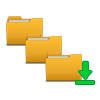
Hotmail backup software also maintains the folder hierarchy of individual emails backed up. All the emails are saved in the same email folder and the structure of each mail folder is kept intact.

Hotmail Backup Tool can easily backup Hotmail emails from multiple Hotmail account with single backup Hotmail mailbox utility and can archive Hotmail messages without size limitations.
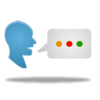
Backup Hotmail mailbox tool supports different languages i.e English, Chinese, Russian, Indonesian, Netherlands, French, Dutch, Japanese, Portuguese, Spanish, etc. to archive emails from Hotmail locally.

Hotmail Email Backup tool provide Filter option for selective backup process. By using this option user can backup only required data which saves user time and bandwidth.
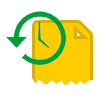
This Hotmail Backup tool provide support to backup emails using File Naming Convention option. Using this, users can backup Hotmail emails and can rename file as per need. This features only supports while taking backup in MSG, EML, and PDF file formats.

Hotmail Backup software provides an option to archive emails from Hotmail in an incremental manner. With this facility enabled, the previously downloaded items will be skipped and only the new email data will be backed up.
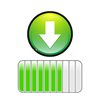
Hotmail backup tool, backup Hotmail account with live display feature. While exporting Hotmail emails it display their Counts, Rate, Progress, Current folder name, destination path also.

Backup Hotmail Mailbox tool has Pause and Resume Facility, which gives freedom to user, to archive Hotmail emails according to their time and bandwidth availability.

Hotmail Backup wizard, provides the desired destination facility to backup emails from Hotmail account to desired location, which makes easy to access the exported Hotmail email.

Hotmail email Backup tool, backup Hotmail account with their meta descriptions and heading preservations without any changes and also maintain their integrity with their original status.
Pre-Requirements
- Windows OS : Windows 11, 10, 8, 7 (32 bit or 64 bit) & Windows Server 2016, 2012 R2, 2008
- Processor : Intel® Core™ 2 Duo CPU E4600 @ 2.40GHz 2.39GHz
- RAM : 4 GB is recommended
- Disk Space : 100 MB free space for installation
Demo Limit – Download your First 100 Hotmail Emails data Free in demo version and archive complete Hotmail Account data after purchasing Hotmail backup tool.
Microsoft .NET Framework 4.6.1 is required.
Customer Reviews
"I was frustrated to use so many Hotmail email migration application to access Hotmail emails, from older version of Hotmail account, but trying Hotmail backup tool, I was completely agree to purchase this tool, because it does not only backup Hotmail messages from older version of Hotmail account, but also backup Hotmail mailbox with additional data without any long procedure."
Sanchaita Jain - Pune, Maharashtra
"This Backup Hotmail emails tool helped me to backup Hotmail mailbox data with my one drive. Now I can easily access Hotmail data to my computer any time , which is not possible by any other Hotmail backup tool. Thank you! Hotmail backup team for developing this tool"
Rohan Mori - Pune, Maharashtra
Necessary FAQ's Product
Steps to Backup Hotmail Messages to Hard Drive
- Step 1: Download and Run Hotmail Email Backup Tool.
- Step 2: Add email id and password to log in your account.
- Step 2: Select an email format to backup Hotmail emails.
- Step 3: Browse the location to backup Hotmail emails.
- Step 4: Click on Start button to archive Hotmail account.









